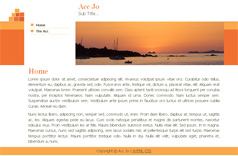Free Downloads
Here is some of the designs, templates and code samples I've made available for download (right click, save target as).
CMS Made Simple Themes
To install, in your CMS MS site admin go to Layout > Theme Manager and click 'Import'. Browse to find the theme xml file on your computer, select it and click 'Open' then 'Import'. When imported, go to Layout > Templates. Under 'Active' you will see a red X, click that to activate the theme/template, it can now be used on your site.